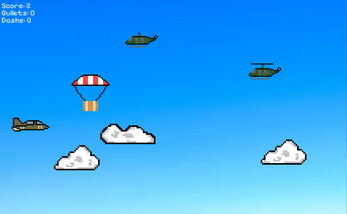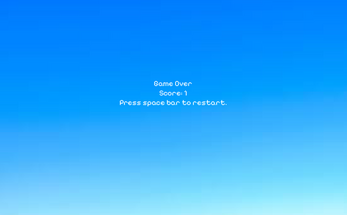Aviators Conquest
A downloadable game
In the not-so-distant past, littered with scars from the recent world wars and the obscurities of the tropes of war, you are a fighter pilot, on a conquest to achieve victory. In this thrilling, surreal game named “Aviators conquest”, it is an endless runner designed in the Py Game Zero library where you are invited to go on a mission against enemies to break the stalemate of war and help avenge your fellow comrades. Each run you play is a testament to your ability to fight back and shows your willingness to defend your country, and your plane.
You are an aviator, a courageous one, who must dash, shoot, and fly your way to victory in battle. You are the last man standing and fighting on behalf of your comrades so don't disgrace the name of your country for generations to come. The pressure of the battle rests on the barrel of your gun lodged onto your ship, hungry for the metal of opposition ships.
This world of war is visually brought to your eyes in the form of enemy pigeons, choppers, helicopters and the famous Hindenburg as well as supply drops containing bullets that you must collect to be able to shoot and gems to collect to gain a dashing ability. The sound effects and music in this game provides a prosperous way for you join in the action sending a thrill through your bones igniting your inner flight skills. Good luck captain.
Controls:
W / up arrow - to move up
S / down arrow - to move down
Right arrow / space bar - to shoot
E / M - to dash up
D/ left arrow to dash down
Space bar - to restart
controls are preferable for each ability.
Some mechanics in my game include:
- Enemies such as helicopters, choppers, birds and the famous Hindenburg
- Supply drops that grant optional combat
- A unique dashing ability used to dodge a large amount of enemies at once
- Flying physics
- Aesthetic background and original pixel art
- Unique and cool sound effects such as a 'no ammo sound' and sounds for picking up items such as bullets
Things to know:
- If an enemy rams into another enemy, one disappears.
- Enemies can steal your bullets from supply drops.
- If you use dash wrong you can dash into enemies and die.
- Game gets faster as you move on, plane speed stays the same.
- A score is granted for each obstacle survived.
- Bullets can be collected by collecting supply drops.
- Shooting a supply drop does not grant bullets.
- Dash's are granted from gems.
- This game was made for my year 9 computing assessment/project.
- The more Dash's you have the further you go, use this to your advantage but be. careful. E.g. if you have 2 dash's, you go further then having one.
- There is a cool down between shooting bullets so be careful...
Install instructions
You want to play my game, right? To start your adventure in the world of Aviators Conquest, you must first have Python installed on your device. This game requires Python version 3.6 or later. If Python is not yet installed on your computer, you can download it from the official Python website: https://www.python.org/downloads/.
Step 1: Install Python
- Visit https://www.python.org/downloads/ and download the latest version of Python (make sure it's version 3.6 or higher).
- Run the downloaded installer. During the installation process, ensure to select the option "Add Python 3.x to PATH" to make Python accessible from the command line.
- After installation, open your command line interface (Command Prompt for Windows, Terminal for macOS and Linux) and type `python --version` to check the installation. You should see the installed Python version displayed.
Step 2: Install Pygame Zero
Pygame Zero (pgzero) is a simplified game development library aimed at beginners and educational environments. It makes creating games with Python much easier, which is ideal for our game, Aviators Conquest.
Install Pygame Zero by executing the following command in your command line:
pip install pgzero
This command utilizes pip, the package installer for Python, to fetch and install the Pygame Zero library from the Python Package Index (PyPI).
Step 3: Download Endless Runner
Now that you have Python and Pygame Zero ready, the next step is to download the Endless Runner game files.
- Obtain the Endless Runner game files from the provided download link. (Note: Add the actual link or instructions here based on your distribution method.)
- Extract the files from the downloaded ZIP archive to a directory of your choice. This directory will now contain all necessary files to run Endless Runner.
Step 4: Launch the Game
To start the Endless Runner, open your command line and change the directory to where you've extracted the game files. You can do this with the `cd` command, followed by the path to your game directory. For instance:
cd path/to/endless_runner
Within the game's directory, start Endless Runner by executing:
pgzrun main.py
Here, `main.py` refers to the primary script file for Endless Runner, and `pgzrun` is a command from Pygame Zero to execute Pygame Zero games.
You're all set! Hop in the drivers seat of your plane and enjoy this adventure as you travel through the world whilst avenging your fellow comrades. Good luck Captain.
| Status | Released |
| Author | henenry |
| Genre | Platformer, Adventure |
| Tags | 2D, Arcade, artgame, bullets, Endless Runner, infinite-runner, Pixel Art, plane, Retro |